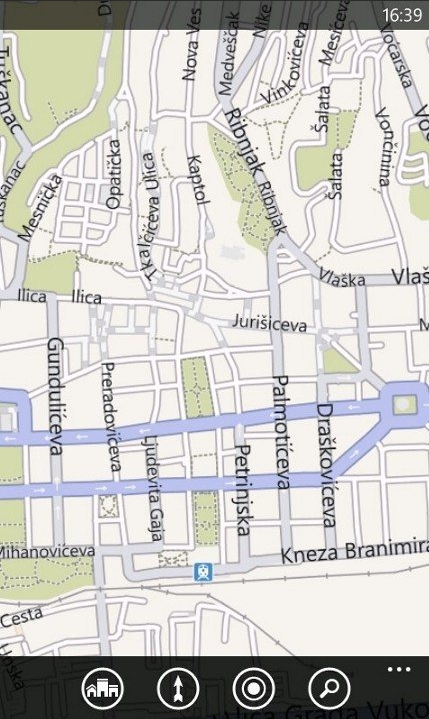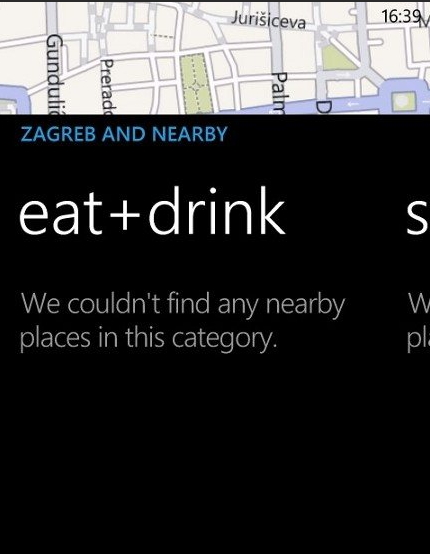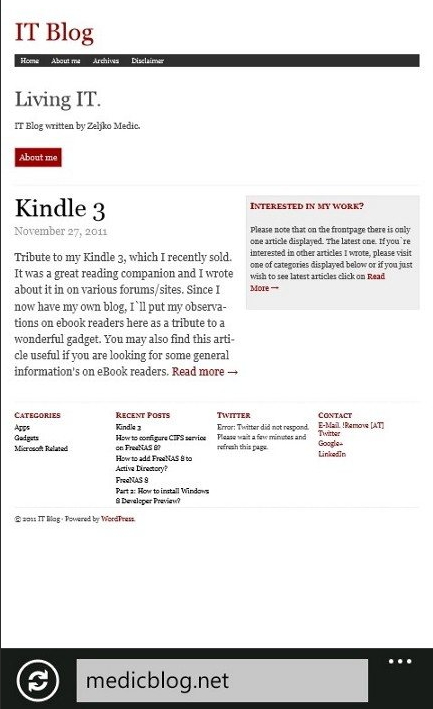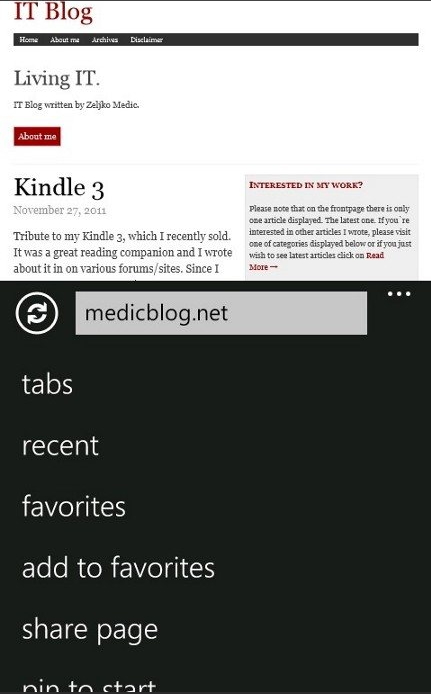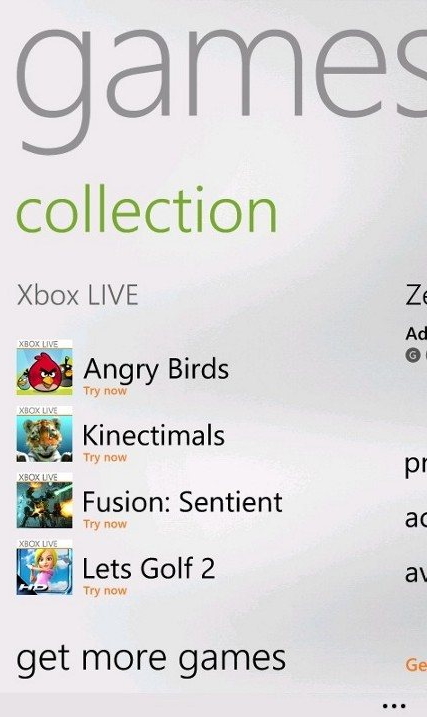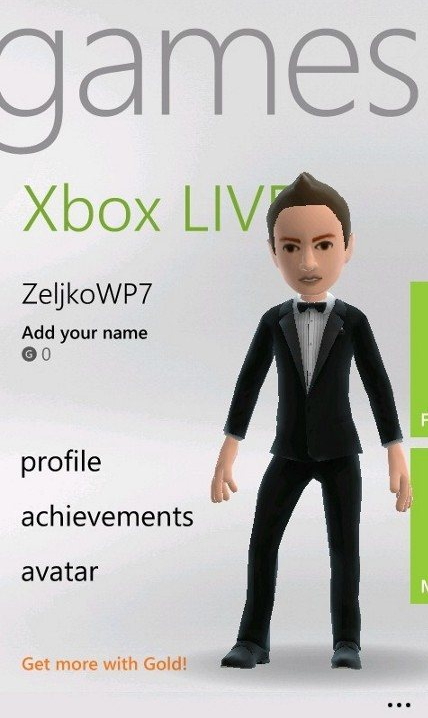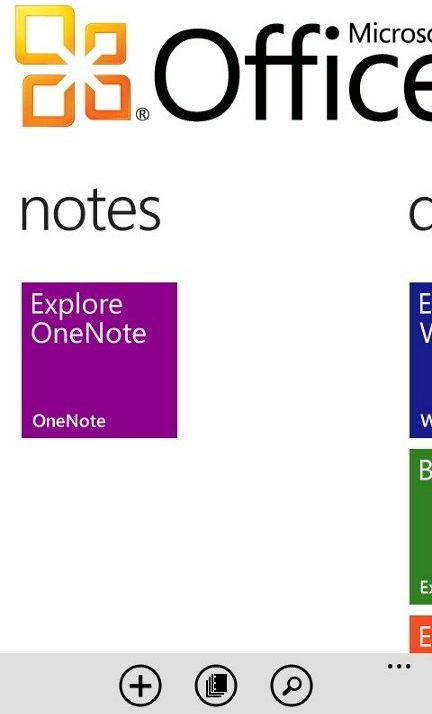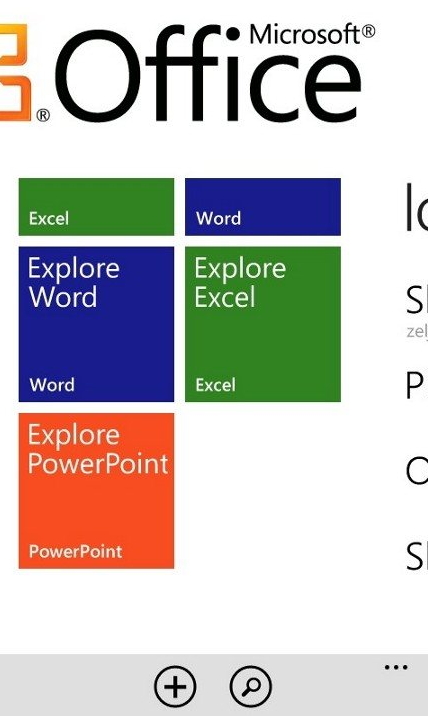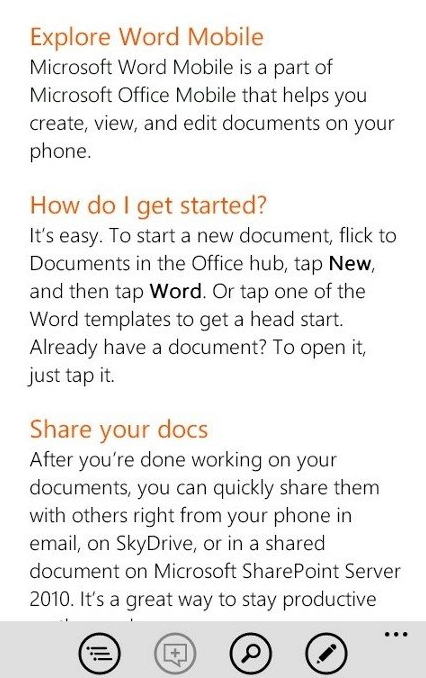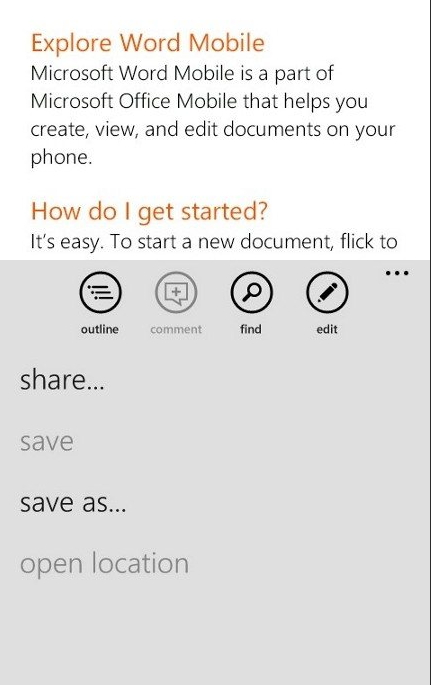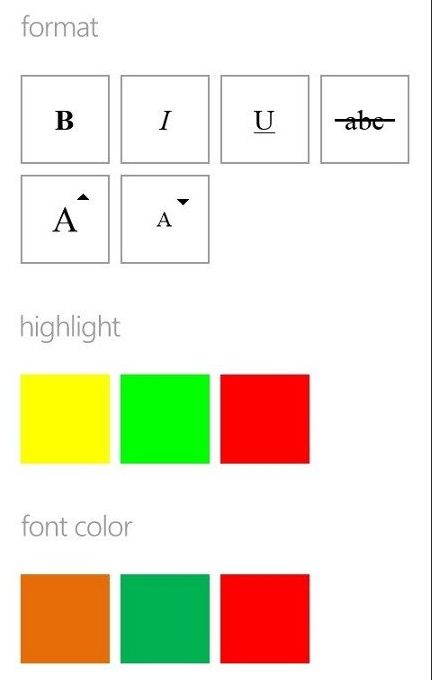Part two of my personal review of new Windows mobile platform – Windows Phone 7.5.
If you by any chance missed first part -> Windows Phone 7.5. Is it any good? Part 1
Maps:
WP7 uses BING Maps. BING Maps looks much better then Google Maps (at least to me) and satellite view is somehow a bit sharper in BING Maps.
BING Maps will pretty much do the job at the same level as Google Maps.
The thing that is missing in WP7 BING Maps (or at least I could find it) is Bing Streetside view. It`s not that I`m using it, I just noticed.
Google is currently driving through Croatia with it`s StreetView, so that is a little advantage for Google there (although I don`t use street thing function). I don`t know about Microsoft plans with StreetSide, but seems like Microsoft is USA only oriented.
BING Maps, Scout function:
Scout functions should find POI near your current position, restaurants, see sighting, shopping…
Seems like Scout doesn`t work for Croatia either.
Internet Explorer:
WP7.5 Mango comes with IE9. Browser is just brilliant. Browser is quick, responsive, and with no support for Flash. I can`t say that I have good experience with Flash on mobile platforms, so maybe it`s better without Flash support after all.
Tabbed browsing, favorites, sharing it`s all there…
No objection on web surfing experience.
Games/Xbox Live:
I can`t say that I played much, but when comparing my experience with gaming on iOS and Android I think that WP7 will give them a run for their money.
Graphics in the games I tried looks very nice, everything runs smooth with no performance problems.
With Xbox Live Hub you can play with your friends, send them messages, view your game scores. If you ever played over Playstation PSN or Xbox 360 Live service you`ll get an idea what I`m talking about.
For full Xbox Live experience you`ll need Xbox Live Gold membership which will cost you 60$ a year.
Office Hub:
Feature that I missed most since WM 6 is quality Office suite on mobile platform.
Now Microsoft is back with WP7 and embedded Office Hub, but is it any good?
Office Hub includes Microsoft OneNote, Word, Excel, PowerPoint. Office Hub also has integration with Office 365, SharePoint and Skydrive.
Most people are maybe least familiar with OneNote. The primary purpose of OneNote is, as the name suggests note taking. OneNote is part of the Office Hub that you can pin to your Start screen. OneNote documents support embedded images and sound, as well as basic text formatting such as numbered and bulleted lists.
I won`t spend many words on the rest of the Office Hub. There are simple formatting options for all products and cut/paste is finally here. It seems like Microsoft’s goal with the Office Hub (and Windows Phone 7 in general) was to target the most common things that people do with their phones, and make it a more streamlined process. The intent isn’t to do major re-writes in Word and Excel on your phone, but to give you the ability to quickly and easily view documents, and to make minor edits or comments.
I use documents on my phone primarily for viewing and small edits, and in my opinion Office Hub is simple and brilliantly implemented.
Multitasking:
I`m not still comfortable enough with multitasking on WP7.5. When you press and hold Windows button all you open apps appear and you can switch between them. But the question is how to close them? There is no close button or swipe away option on multitasking screen.
This is the trick. When you`re in the app, if you press back button, you`ll exit the app. If you exit the app with Windows button, then the app will remain active on your multitasking screen and you can switch back to it.
Marketplace/Apps:
We came to the most important thing for every mobile platform today – applications.
As I already mentioned, WP7 is “walled garden” where Microsoft controls every app before it reaches Marketplace. This could be good or bad thing, it depends on your point of view.
One thing that I like about Marketplace is demo version of every paid app, so you can try it before you buy. I had some bad experiences with buying apps on other platforms, so this option is more than welcome.
Thing that I don`t like about Marketplace is that it`s available only for a few countries at the moment. Everybody can download free apps, but for paid ones you need to be resident of USA or 17 other countries. Croatia of course is not on the supported list.
WP7 competition supports many countries (Croatia included) for a long time now, and Microsoft should definitely follow their example.
There is one more thing very confusing about Marketplace. If you by any chance bought Microsoft points, you won`t be able to buy any apps or games for your WP7. You can only buy music/movies and strictly through Zune desktop app, which is very confusing and annoying. Microsoft please get this right. If you don`t know how, just look how Apple does it with gift cards.
At the moment of writing this, there is about 40.000 apps in WP7 Marketplace. All of my basic needs are covered, and many apps that I use everyday are present on WP7 platform.
What is missing?
There are some things that I miss on WP7, and here are few.
File explorer – I definitely want one, I want access to file system. There are some homebrew apps, but they are far from good.
USB storage – simple USB storage option is missing.
Folders – Start screen can quickly get cluttered when you start to customize your phone. Folders would make things a bit cleaner. There is homebrew solution, but requires PC connectivity…
Battery meter – I miss this very much, I want some kind of battery meter on my Start screen or in the taskbar with battery life in percentage. Going through settings every time just to see how much juice I have left is not practical.
Traffic meter – I don`t have flat rate on my mobile internet, so some kind of traffic meter would be nice.
Marketplace support for more countries – I already mentioned it, but I`m mentioning it again.
Conclusion
Microsoft done a great job with WP7 but still has a work to do. WP7 platform feels very quick, fresh and usable. You can switch to it today. Just make sure that your essential apps are supported on WP7 or have a good substitute.