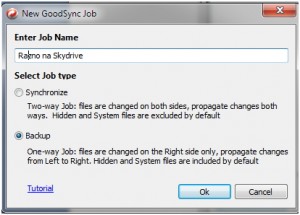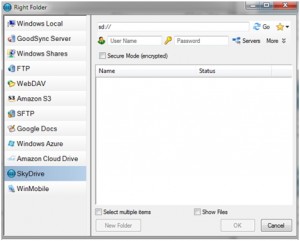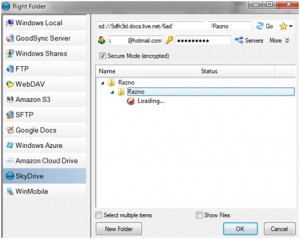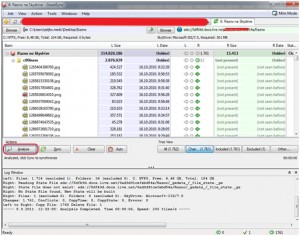I already explained how to map Skydrive as network location and now it`s time to learn how to use Skydrive as backup folder.
I`m using program called Goodsync for some time now, and it helps me keep my documents in sync across my removable disks/computers.
This time I used it to setup backup of my pictures folder to Skydrive.
You`ll need Goodsync v.9 and you can download it here -> http://www.goodsync.com/download
And here is how to setup backup to a Skydrive using Goodsync.
Open Goodsync – click on Job | New | Enter Job Name: choose a name for your job | Select Job type: Backup |OK
Now you can see newly created job in main window. There are two Browse buttons. With left one you choose source (where your pictures or docs are) and with right one you choose destination where you want to backup (Skydrive)
Choose your source folder, and then click on destination. You`ll get this window. Choose Skydrive and just enter your Skydrive username and password.
After you entered your username and password Goodsync will automatically enter your sd:// value
Click OK when you’re finished.
Click on analyze button, and Goodsync will start its job. After first full backup only differences and new files will be copied to Skydrive.
And that’s it. We`re done.
With 25GB of free space, Skydrive is great tool for simple documents and pictures backup and storage.