By default Red Hat will store your images and vm disks in the /var/lib/libvirt/images path. There is storage limit inside directory. Usually for my LABs I don’t have a need for various other storage configurations, I just need to move default path to my home directory since there is a lot of space.
Let’s begin.
Before we begin
Root user
Run all commands as root user
su - rootMake new directory for your VMs
I made /home/vms directory.
mkdir /home/vmsSELinux
First, check your SELinux status. You may have problems with SELinux after deploying this. I didn’t have and I have SELinux in enforcing state on Red Hat 8.2. If you have problems, make sure to change SELinux mode to permissive, or disabled.
getenforce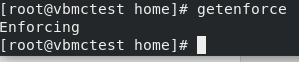
Virtual machines stop/backup
I’m also usually doing this on a fresh machine, right after KVM installation.
If you already have virtual machines inside /var/lib/libvirt/images make sure that these machines are stopped and that you have a fresh backup! Do not execute these changes without proper backup plan.
To stop active VMs run
virsh shutdown YOURVMnameTo copy your VM to new created directory, execute
mv /var/lib/libvirt/images/YOURVMname.qcow2 /home/vmsYou should also edit config file of the VM to reflect changes and point to new storage path
source file='/home/vms/YOURVMname.qcow2'Change storage path
Ok, let’s start the process.
First we will list our storage pools
virsh pool-listNext, we will check default pool information
virsh pool-info defaultFrom that command you will see that I have only 50GB of storage space for my VMs inside default pool.
And at last, we will check default storage path
virsh pool-dumpxml default |grep -i path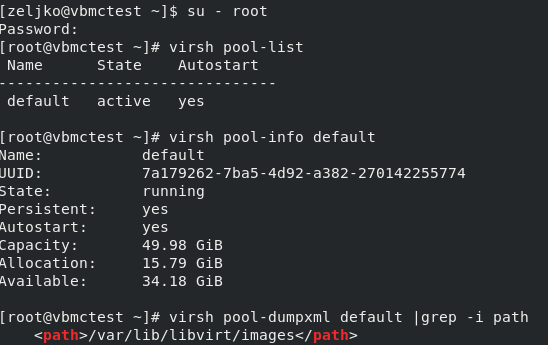
We will now stop default storage pool
virsh pool-destroy defaultWe will again check if pool is in inactive state
virsh pool-list --allAfter you are sure that default pool is in inactive state, we will edit default pool configuration
virsh pool-edit default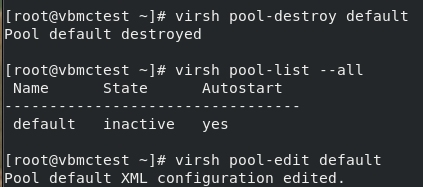
Change path line to reflect your new folder setting. In my case it is /home/vms
<path>/home/vms</path>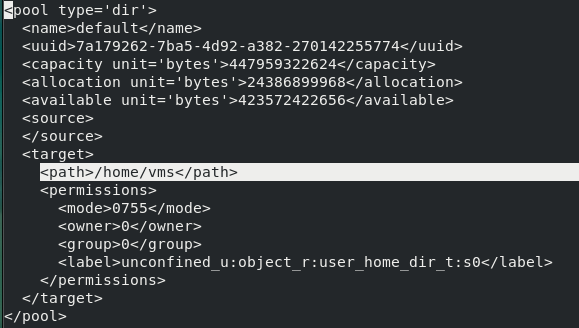
Save the file and exit.
We will now start default storage pool
virsh pool-start defaultWe will once again check to see path for the default pool
virsh pool-dumpxml default |grep -i path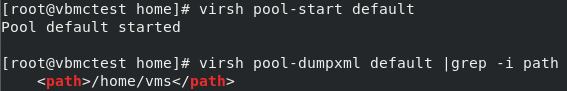
And if I again check details for the default pool, I will see that now I have 400GB at my disposal for the VMs. Much better.
virsh pool-info default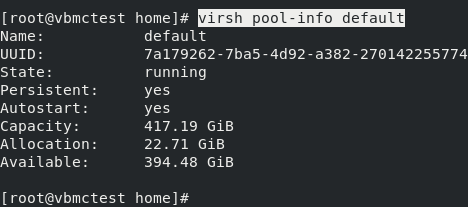
If you already have virtual machines installed, and you edited them and transfered them to the new location like I described earlier, you can run them again
virsh start YOURVMname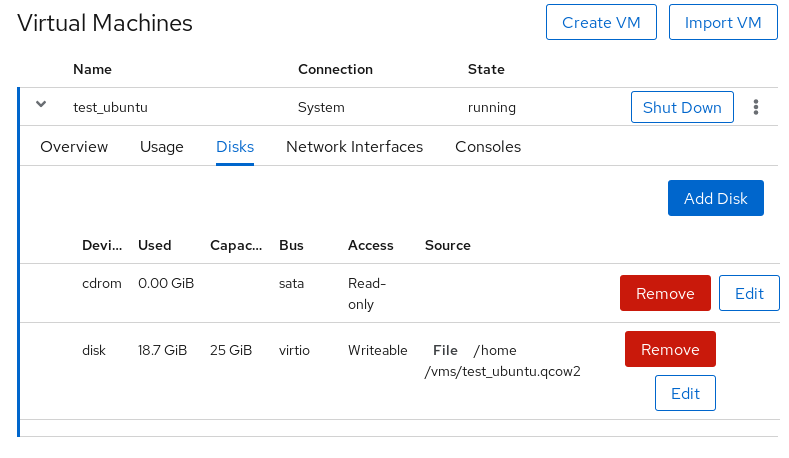
As you can see, my VM is running properly.
I was also able to create new VMs without any problem.
In case you have error connected to SELinux that goes something like this.
” error: Failed to start domain XXXXX
error: unsupported configuration: Unable to find security driver for model selinux ”
Edit your VM configuration file
virsh edit YOURVMnameand remove following line
seclabel type='dynamic' model='selinux' relabel='yes';/seclabelThat would be it for this one.