I covered FreeNAS long time ago, in 2011, since then this project came a long way, and recently merged with TrueNAS, another great product.
Still feature rich and good project and I want to write about few simple tasks. First is disk configuration…
I went through TrueNAS installation already, so if you are interested have a look here.
I used FreeNAS a lot in my labs, primarily as iSCSI target for various clustering purposes. At one point I stopped using FreeNAS, but TrueNAS and developments in recent period sparked my interest again.
Before we begin…
I added two disks to my TrueNAS install, I will use larger, 120GB one, for my testing.
Configuration
Login into your TrueNAS and from the menu on the left side select Storage | Disks
From the screenshot below you can see I have two disks, 20GB and 120GB. I want to create pool from 120GB disk drive.
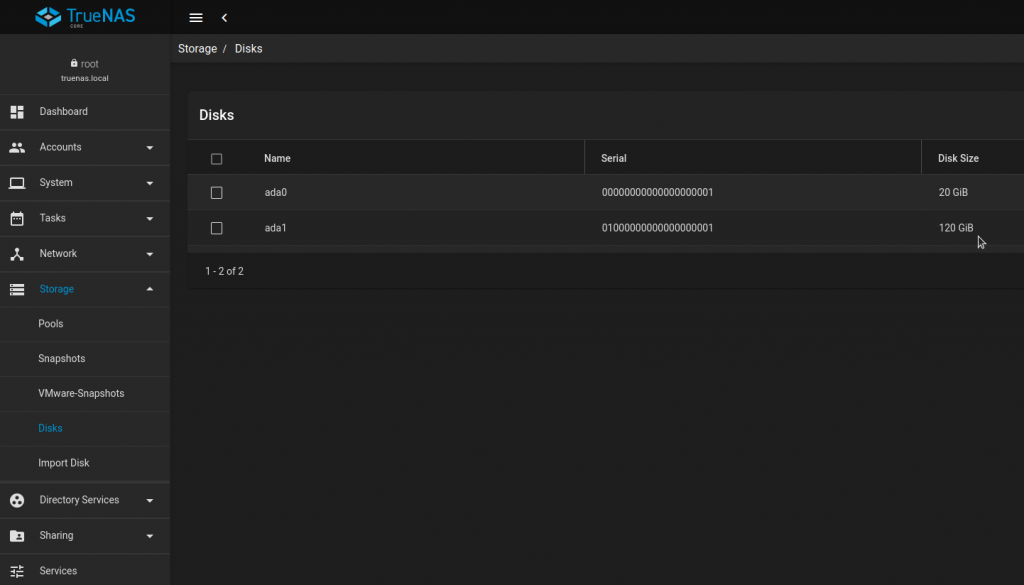
Storage | Pools | Add
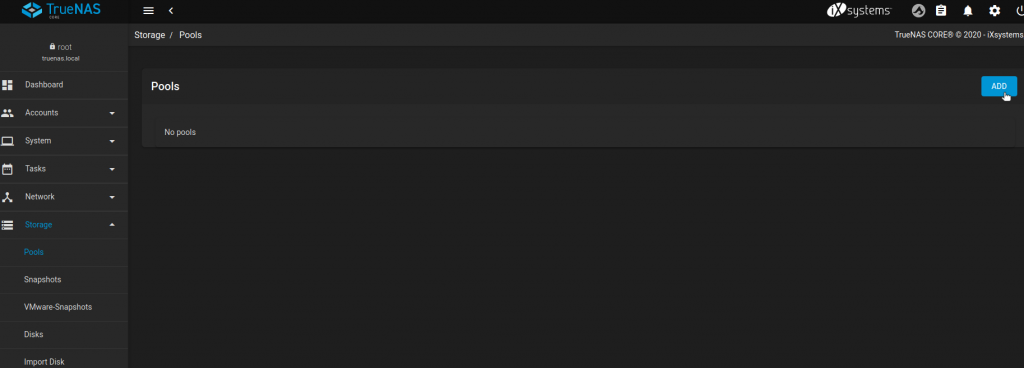
Select Create New Pool | Create Pool
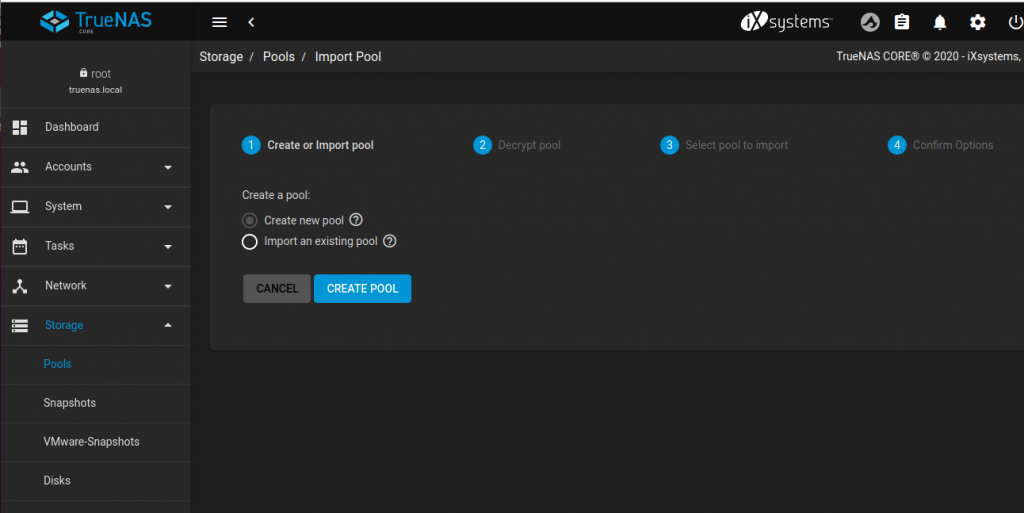
From Available Disks I will add 120GB disk to Data VDevs
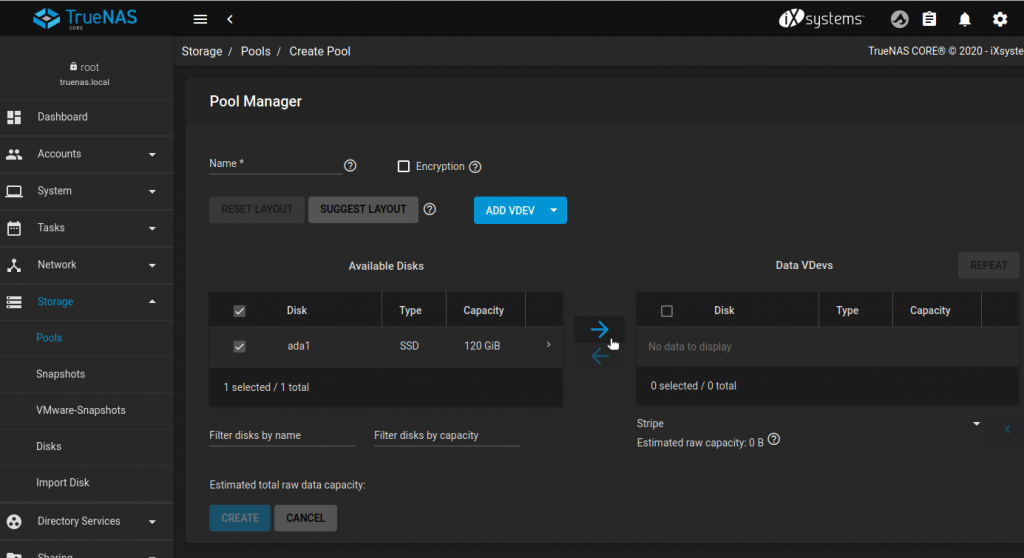
I named new Pool – “Pool1”, 120GB disk is added to Data VDevs, select Create
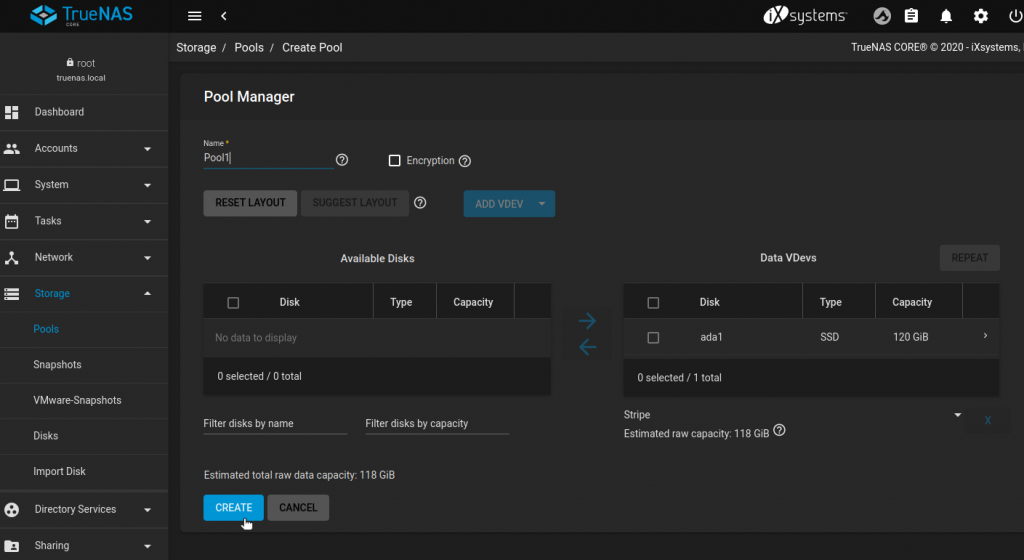
Make sure that disk you are planing to create Pool on doesn’t have any important data on it, select Confirm, and click on Create Pool
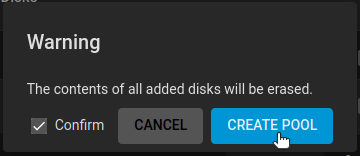
Pool is created.
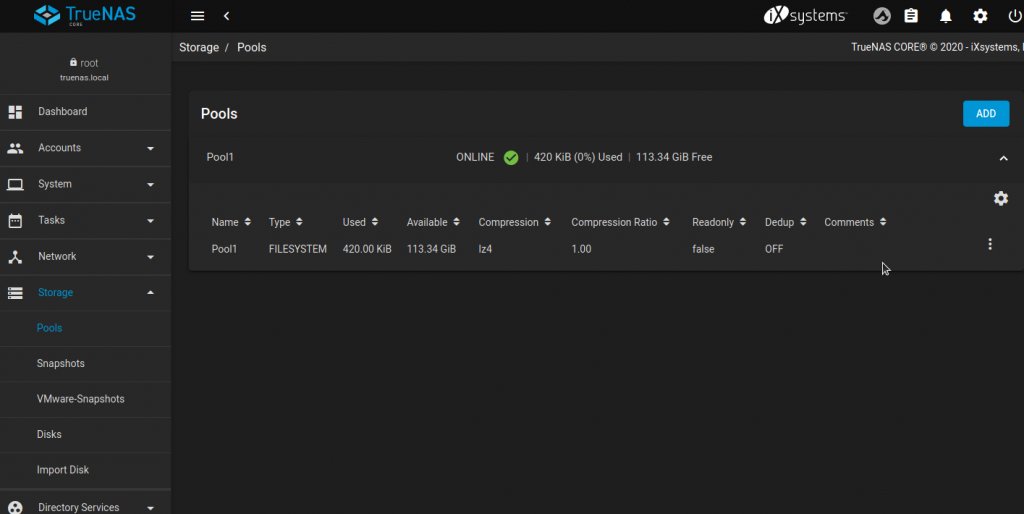
Now what?
You can use this pool for various services, I will show how to create iSCSI targer and Windows File Share (SMB service) that will use this pool disk space.