You heard about Mikrotik as a reliable and cheap alternative to some established enterprise network vendors and got yourself one of the Mikrotik RB7xx routers and now don’t know how to start with it?
Default settings for Mikrotik routers are:
IP address: 192.168.88.1
User: admin
There is no password for the setup.
You can easily access your router via utility called Winbox (I will cover Windows installation only)
Download Winbox from here – https://mikrotik.com/download
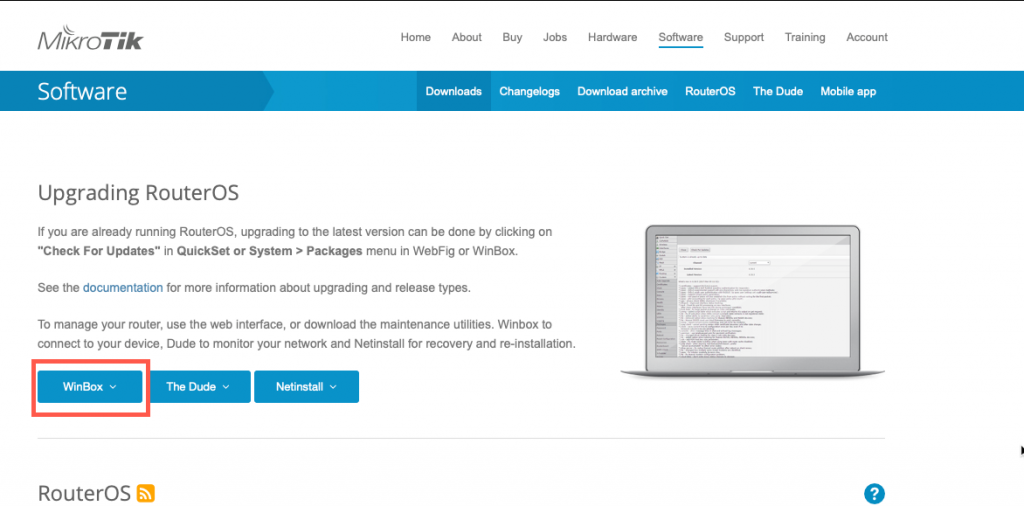
Just start it, on Neighbors tab, click on refresh and you should see your new router. You can connect to it by MAC Address (no need to change your IP if you have fixed IP to some other subnet) or by IP address if you allow your PC to get address from DHCP server Mikrotik offers by default (subnet 192.168.88.0/24).
After you select your connection method, click on Connect
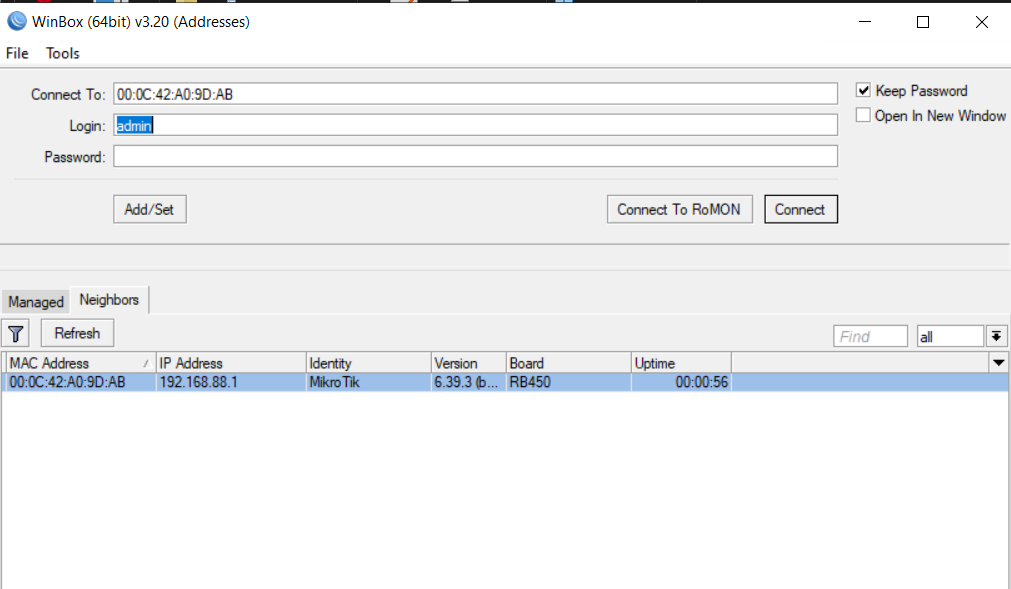
You will be greeted with the new interface and options to configure your router. If you like Terminal and not GUI for the configuration of your network – Terminal is also a part of the Winbox.
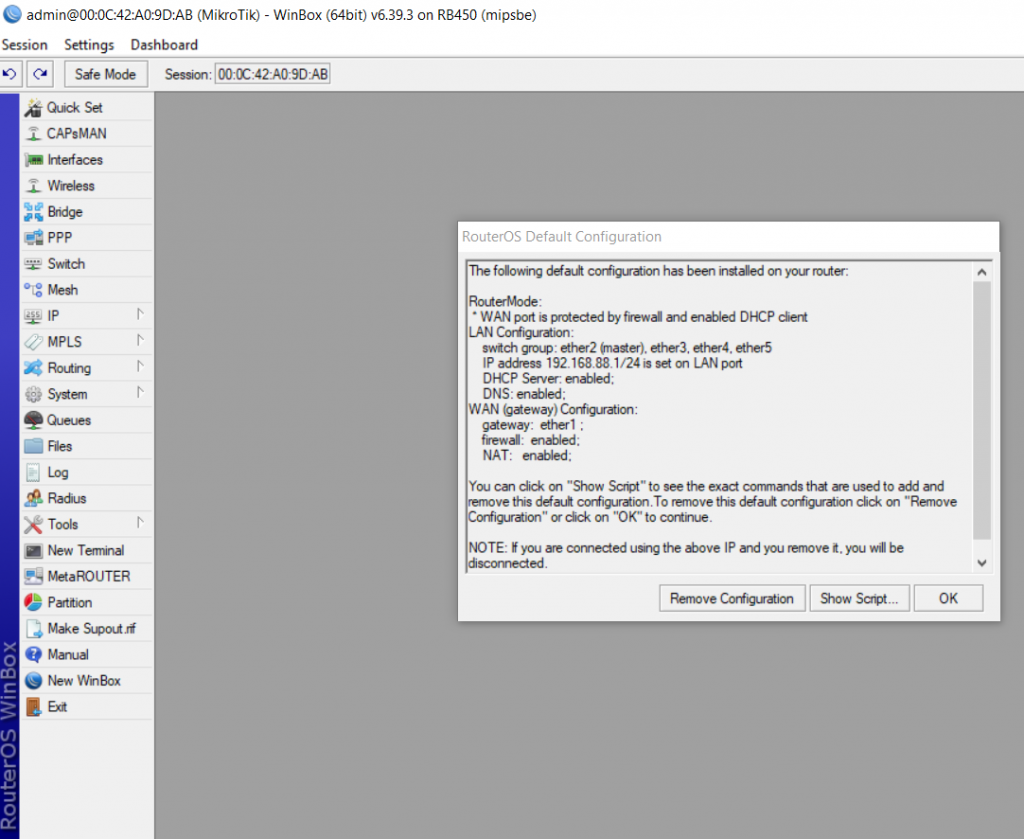
And that it is it. Good luck with your router configuration.