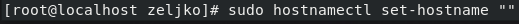Hostname is simple but very important component of every OS. You will use it to identify machine, generate SSL, use services…
Here is quick tutorial how to set username in RHEL 8
To view current hostname, we will use command hostnamectl
hostnamectl status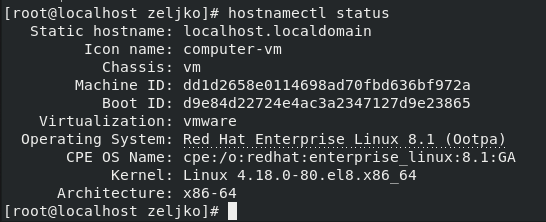
We will set hostname with set-hostname command
(change dc.test.local with your values, dc will be name of my machine, and test.local – domain name)
sudo hostnamectl set-hostname dc.test.local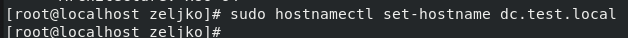
Check hostname by entering hostnamectl
hostnamectl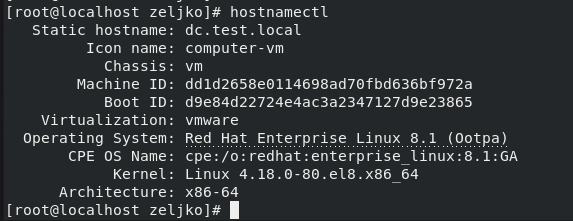
Name is changed.
You can also set pretty name. It is only presented to you, not used by machine, just so you can better distinguish your machines.
(there are two minuses before pretty word)
sudo hostnamectl set-hostname "Zeljko’s DC" --prettyAgain, check settings with hostnamectl command
hostnamectl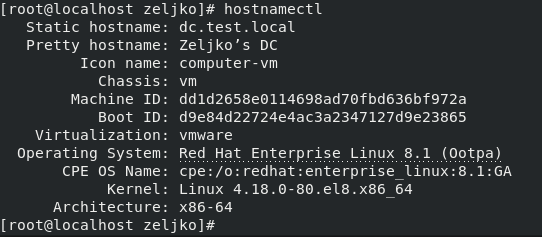
At all times you can clear set hostnames by entering:
sudo hostnamectl set-hostname ""