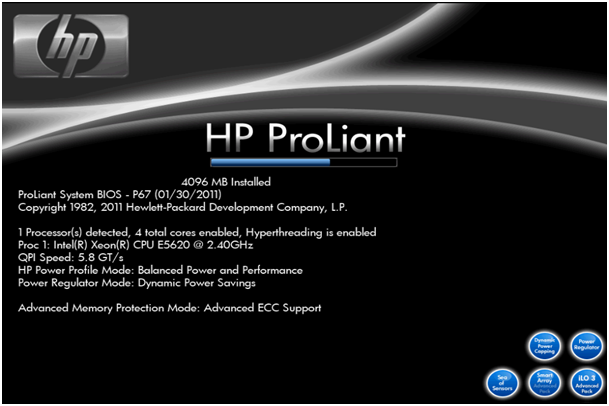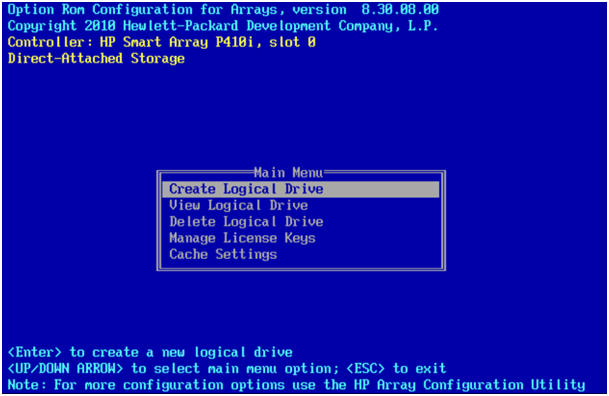A while ago, I tried to configure RAID options on my new HP Proliant DL380G7. I waited for [F8] RAID setup menu to pop-up, but without any luck. Entire boot process finished, but [F8] RAID setup menu option or my RAID controller info haven`t appeared.
For some reason [F8] setup menu for RAID controller configuration is hidden on new HP Proliant DL380G7, and I just refuse to configure RAID through GUI Array Utility on HP setup DVD.
In order to get into the RAID controller [F8] setup menu (“Option ROM Configuration for Array Utility”) , first you boot up the server as normal, and you will reach the BIOS screen that looks something like this
It is right at this point, you should begin to hit the [F8] key repeatedly – not too fast as to overfill the keyboard buffer, but hit it once every few seconds to make sure that the server acknowledges it.
Once you are through the BIOS screen you will see the next black screen where the BIOS will inform you to hit [F9 for setup] , [F10 for …] and [F11 boot menu] etc.. Just continue pressing F8 once every second..
You should see this screen now
And with [F8] pressed
Simple.