In order to install GNOME Tweak Tool in RHEL 8, first we need to enable rhel-8-for-x86_64-appstream-rpms repo
subscription-manager repos --enable=rhel-8-for-x86_64-appstream-rpms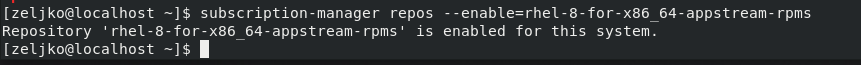
After enabling repo, execute following command:
sudo dnf install gnome-tweaksEnter y to confirm
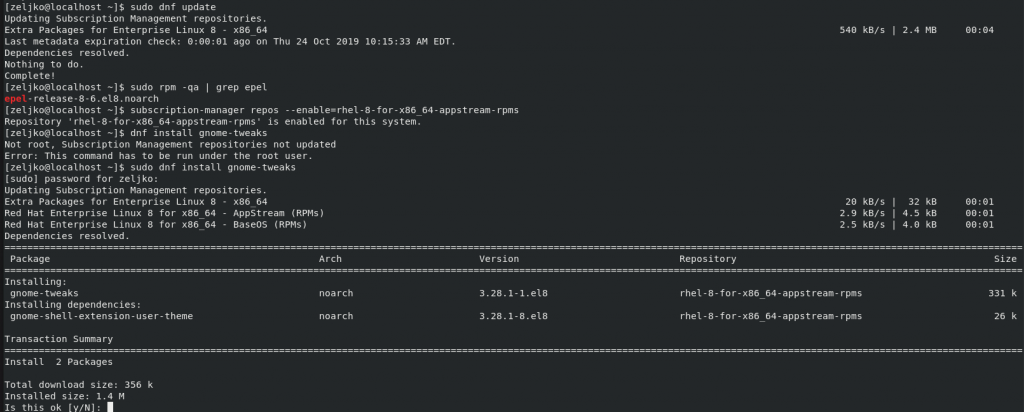
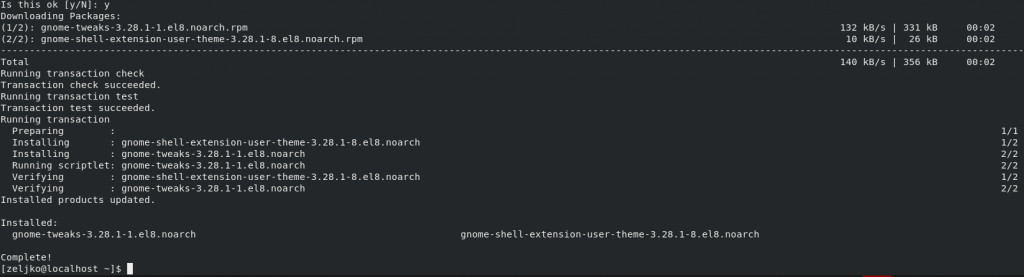
Gnome tweak tool is installed
