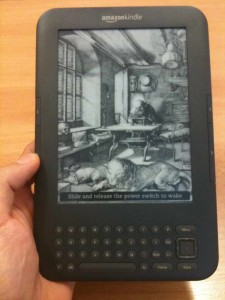Tribute to my Kindle 3, which I recently sold. It was a great reading companion and I wrote about it in on various forums/sites. Since I now have my own blog, I`ll put my observations on ebook readers here as a tribute to a wonderful gadget.
You may also find this article useful if you are looking for some general information’s on eBook readers.
Ebook readers are now present for some time, and are probably here to stay. I’m using one, to be more precise, I use Kindle 3. I use it now for a whole year. Many users and reviewers agree that its one of the best eBook readers that money can buy. Is it any good, should you get one, is it practical, can it replace “real books”? I’ll try to give much useful information’s about Kindle 3 and eBook readers in general.
First Kindle eBook reader appeared on the market at this time in the end of 2007. It was very expensive with a price tag around 400$.
From 2007 until now eBook readers greatly evolved. These days you can find eBook readers with touch screen, in color, and with many more options, and all that at much lower price. Today you can get great eBook reader for as low as 99$.
Tablets vs. eBook readers
Comparison doesn`t make any sense, although it was quite popular in one period. Tablets can do many things, and one of them is book reading. With eBook readers you cannot play games, read emails, write documents. You can “only” read books. Only one feature, but it is perfectly implemented on almost every eBook reader.
If you love to read, have a PC or Mac at home, and just want a device on which you can comfortably read, eBook readers are way to go.
They are lighter than tablets; Kindle 3 240g – iPad 610g.
They are much cheaper than tablets; Kindle 3 (in Croatia) 150€ – iPad 600€.
They have way better battery life than tablets; Kindle 3 one month – iPad 10 hours.
And last, but not least – they are better for reading if you are true book worm. E-ink screen is way better for reading than any other screen type. Display is clear and text is crisp, it just cannot be described enough with words or pictures, you just have to see it.
It especially comes to expression if you read for few hours a day.
So if you just want to read books (and you don`t mind absence of color screen) – eBook readers are really good choice, and you`ll definitely enjoy reading on them.
Kindle 3
Few days ago came out new version of popular Kindle eBook reader – Kindle touch. It has some (I wouldn`t say crucial) improvements over Kindle 3. I`ll write about Kindle 3 since I have huge experience with it. Pretty much same rules apply for all current and future eBook readers, so you`ll find a lot of useful information in this article.
Price:
Kindle 3 with Wi-Fi costs 99$ while 3G version costs 139$ (there are no monthly charges for 3G connectivity, it`s completely free). Pretty much same prices apply for Kindle touch.
Size and weight:
Kindle 3 has 6” display and weights 240g. Kindle touch is slightly lighter and few millimeters smaller.
Size and weight are pretty important if you read for a longer period of time. If I read on an iPad, my hands start to feel heavy and numb pretty quick. Half a kilo is quite a weight to hold in your hands for 2-3 hours a day. I also find 10” too clumsy and uncomfortable for reading. I think 6” size with few grams of weight is excellent combination if you read for a few hours a day, especially if you like to read in the evenings in your bed. It`s also much easier to carry it around with you.
Reading:
– As I already mentioned, it’s quite an experience to read on a e-ink screen. There is no glare in the sun or daylight, display is clear, and the text is very crisp.
– You can adjust text size, orientation of the screen, bookmark pages, and copy your favorite passages… You can really fine tune Kindle to fit your needs.
– Menus and navigation are quick and intuitive. Scrolling between pages is quick and there are no lags.
– You can easily transfer your books/PDFs and documents to your Kindle by simply connecting it to your PC and then just copy/paste your content.
– Reading PDFs is natively supported for some time, but I find it impractical and uncomfortable in many occasions. It depends from PDF to PDF. Some PDFs will be nicely displayed, while on others you`ll have to constantly zoom in/out and scroll left or right.
– You can sort your books/documents into categories. This function is very useful since it can help you keep your Kindle organized.
– English dictionary is embedded into Kindle, and is really good (and free) addition to Kindle. By simply selecting a word you can get explanation and pronunciation of it. You can get other dictionaries for your Kindle if you find English inadequate. English-Croatian dictionary for Kindle can be found on Amazon for some time now, and it costs 12$. You can get it here.
– You have two options to get your books from Amazon. One is buying them and the other is to lend them from the Amazon. I`ll talk about books later, let’s just say now that both buying and lending books through the Amazon is quick, simple and straightforward experience.
– When you`re not using your Kindle it will go to sleep mode, and turn on screensaver. Will screensaver drain your battery? In month or two it will, but in few hours certainly not. Feel free to put it in sleep mode, there is no need to turn it off every time.
– Amazon has a great support for Kindle on all available platforms. So if you forget your Kindle eBook reader at home and you want to read on the road or in the office, don`t worry. Kindle app supports Windows, Mac, iOS and Android. You can continue to read your books even if you don`t have your Kindle eBook reader with you.
And in the end, if you don`t want to share you Kindle with anybody else or your books and documents are confidential, you can lock you Kindle with password.
Experimental functions
Besides reading books, Kindle has some extra functions.
Text to speech – Kindle can read for you. I tried it and I`m not impressed. Audio books sound way better, and this Kindle implementation reminds me of Microsoft SAM voice. Text to speech function on Kindle definitely cannot replace audio books.
Music player – Kindle can be your MP3 player. You can listen to your music via headphones or on integrated speakers. Sound is quite good. You cannot have playlists, shuffle or repeat songs. Just play, stop, pause functions.
Web browser –Kindle 3 doesn`t have a touch screen or mouse support, and it has only a grayscale display, so I find it very uncomfortable for browsing. I barely used it ever.
The eBooks
And in the end, the most important thing about Kindle – eBooks.
Kindle can read following formats – AZW, PDF, TXT, MOBI, PRC, AAX, AA, MP3, HTML, DOC, JPEG, GIF, PNG, BMP (through conversion)
Kindle is missing support for some eBook types. EPUB is one of them.
Recently in Croatia appeared new eBook store – Planet9 with eBooks translated to Croatian, or eBooks written by Croatian authors. There is only one problem for my Kindle with Planet9 – all eBooks are in EPUB format, which makes my Kindle useless. Or maybe not?
You can convert eBooks from Kindle unsupported formats to supported ones. Calibre will help you with that conversion. It`s great software, and I use it for some time now. Calibre has many great features, converting eBooks is just one of them, so be sure to give this software a try.
Ebooks for Kindle are much cheaper than “real books”. Some are even free. But I`ll get to that later.
Magazines/Newspapers
You can read magazines and newspapers on your Kindle. Mayor drawback for reading magazines on Kindle is it`s screen. Since it`s grayscale, it`s obviously not very good choice for reading colored magazines.
Newspapers are much better choice, since most of them are printed in grayscale. You can set automatic subscription on your favorite newspapers ( if they are listed in Amazon Kindle service) and you`ll get fresh edition of your favorite newspapers on your Kindle every day.
Books
Main advantage of electronic books over “real” books is their price. The other one is that all your eBooks are always at your fingertips. And if you want to buy or lend a new eBook, you don`t even have to leave your house. Ebooks are just few clicks away. With eBooks you can free some space in your apartment, and in the end with eBook reader and eBooks maybe you`ll save a few trees.
Amazon has more than a million books in its store, so you`ll definitely be busy reading for some time no matter in which genre of literature you’re interested.
Technical literature is very well covered.
Prices on Kindle books are good, electronic editions are much cheaper than “real books”.
For example – Windows Server 2008 Inside Out book costs 60$, but in Amazon Kindle store electronic version of that book costs 36$.
There is no difference in contents of the books, you just save the money and some space in your office or home.
Free eBooks
There are places on web that offers free books. Not illegal stuff, but books that are not copyrighted any more.
Gutenberg Project is one of the free places. It has over the 30000 free books. http://www.gutenberg.org/wiki/Main_Page
You can download books from Gutenberg directly to your Kindle through web browser.
MY advice is that before buying book, you first check is there a free version of it.
Example: Jules Verne The Mysterious Island – Amazon 2$, Gutenberg, free of charge.
Other great places with free books
Open Library – http://openlibrary.org/
Archive.org – has over a million books
Manybooks.net – http://manybooks.net/
All mentioned are great places with free books.
There are also cheaper books, or book on sale.
You can find them on Amazon Limited Time Offers
http://www.amazon.com/s/?node=2279458011
Popular Classics
http://www.amazon.com/s/?node=2245146011
Info/Reviews
There are many great reviews of Kindle 3 on the Internet, so if you want to study more on the subject check these links:
http://www.youtube.com/watch?v=gotyZNvtc44
http://www.youtube.com/watch?v=8cOMvAHLjJw
And these
http://www.pcworld.com/reviews/product/587589/review/kindle_wifi3g_3rd_generation.html
http://www.the-ebook-reader.com/kindle-wifi-review.html
Conclusion:
If you like to read and in the same time would like to save some money, space and few trees, Kindle and generally eBook readers are way to go. Kindle is cheap reading device with great screen, pretty quick and intuitive user interface.
Ebooks are cheaper and equally enjoyable for reading as real books. You even have an option of borrowing books from Amazon.
Ebook readers are not just a trendy gadget, but very useful tool and companion if you are a true book worm.