You would like to administer your OpenStack through Horizon, but Domains menu is nowhere to be seen. Here is a quick tip on how to enable the menu.
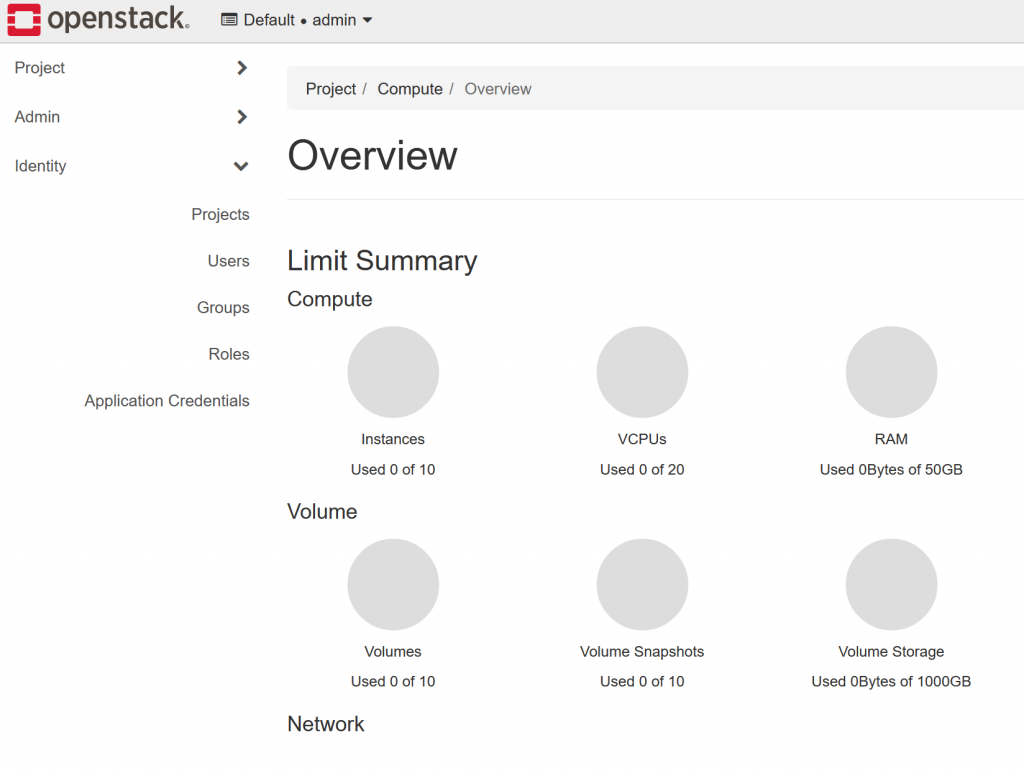
Login to your controller node and navigate to the /etc/openstack-dashboard/local_settings
sudo vi /etc/openstack-dashboard/local_settingsInsert following line, or if it is already in the file, set it to true
OPENSTACK_KEYSTONE_MULTIDOMAIN_SUPPORT = True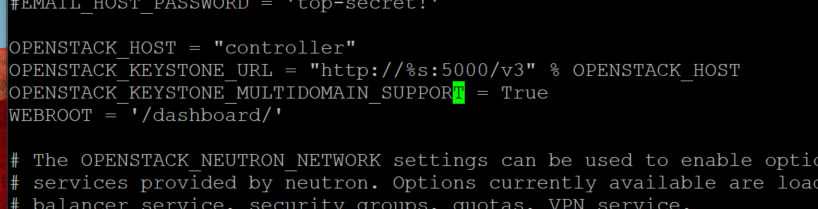
If this is ok, and you still cannot see Domains uder admin account, there is one more thing you can do – give admin user in default domain admin role.
I thought I done it before during installation, but lets try again.
Find admin user UUID
openstack user list | grep admin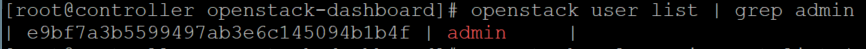
Verify role assignment before making change (change my UUID in command with yours)
openstack role assignment list | grep e9bf7a3b55 99497ab3e6c145094b1b4f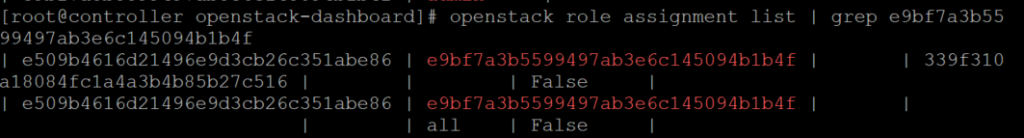
Now, we will add user admin, to admin group in domain default
openstack role add --domain default --user e9bf7a3b55 99497ab3e6c145094b1b4f adminAgain, check role assignments after the change
openstack role assignment list | grep e9bf7a3b55 99497ab3e6c145094b1b4f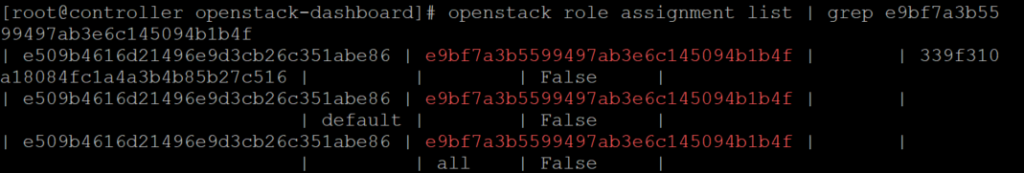
Ok, something happened.
Lets check the Horizon Dashboard
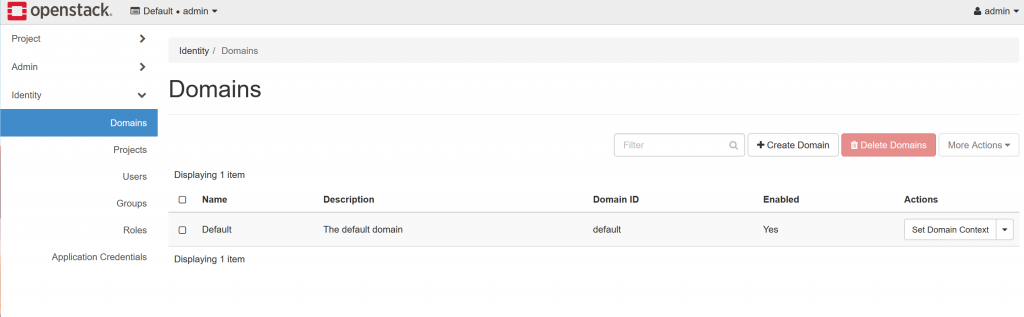
Success.
If multidomain is enabled in your Dasboard, it is worth trying with admin role assignment, it should work after.