No router submenu in your OpenStack Horizon dashboard, here is how to add it.
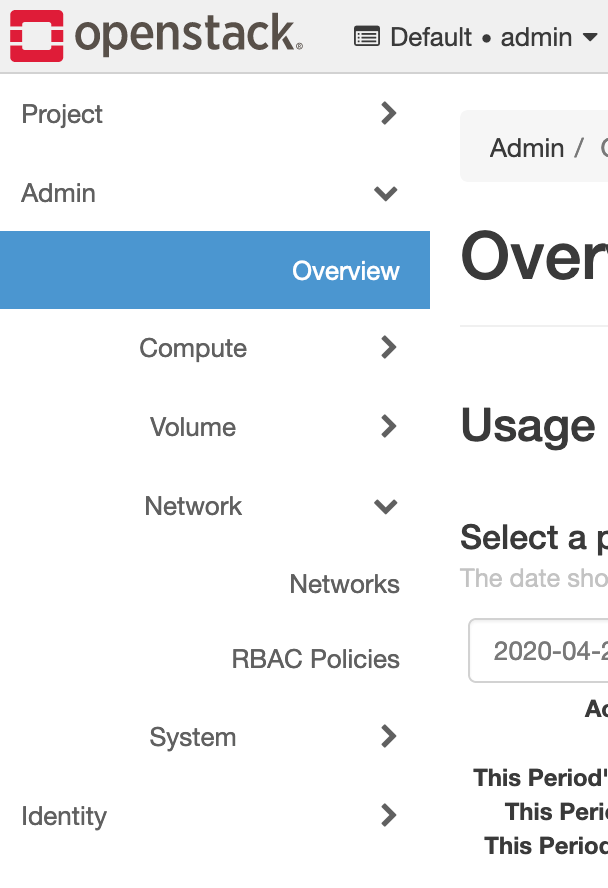
On your controller node go to
sudo vi /etc/openstack-dashboard/local_settingsFind OPENSTACK_NEUTRON_NETWORK = section
and set ‘enable_router’: False, to True,
'enable_router': True,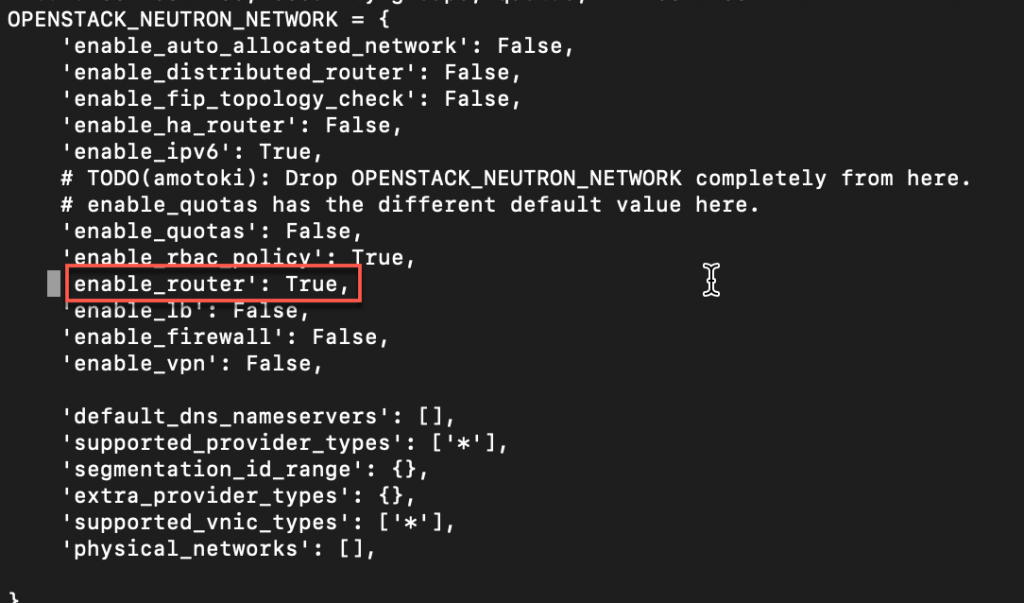
Save the file and exit
Restart Apache
sudo systemctl restart httpdRefresh Horizon Dashboard
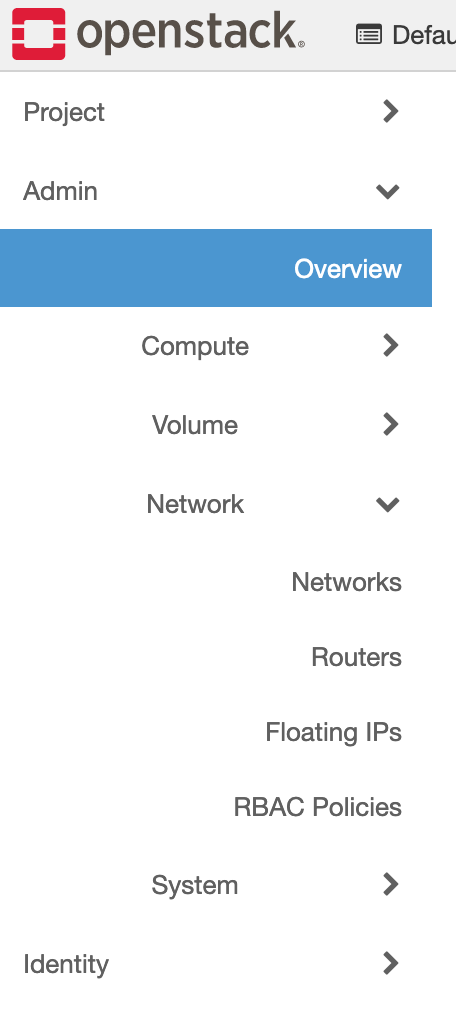
There it is!
Repeat same procedure for every network component you wish to see in OpenStack Horizon.