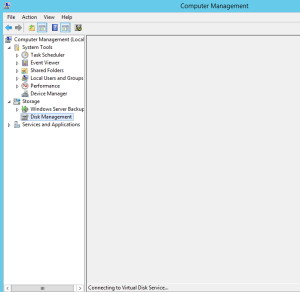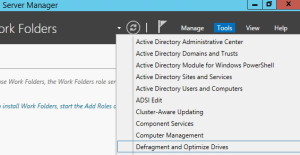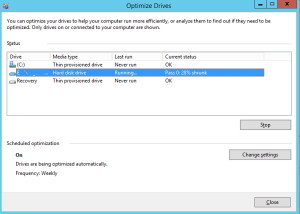You started shrink drive procedure and you are not sure how to check in what stage is it, is it progressing, has it just froze? There is a way to find out in which stage is the process
So, you started shrinking your disk (procedure is for Windows Server 2012 R2) and after procedure started your Disk Management just looks frozen. You can close Computer Management window, but when you open it again and click on Disk Management it just has a status “Connecting to Virtual Disk Service…”
So you don`t know what is happening with process
Go to Server Manager | Tools menu | Defragment and Optimize Drives
Optimize drive screen will actually show you what is happening and how far the process gone
This may or may not work, but if works it is good way to know what is happening with disk procedure.