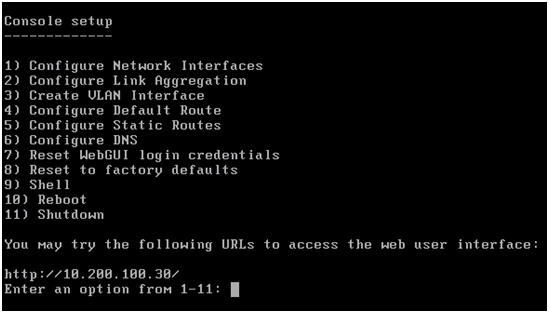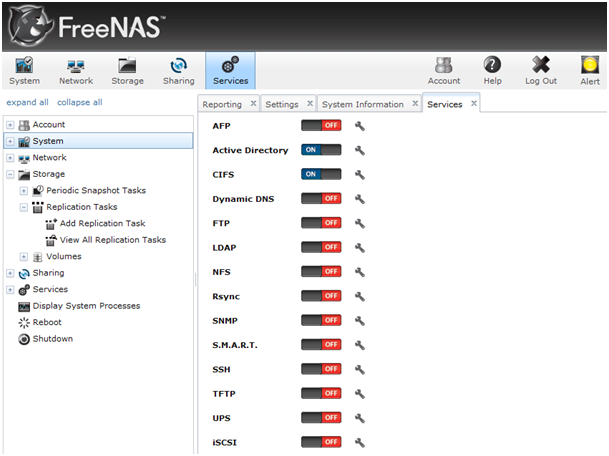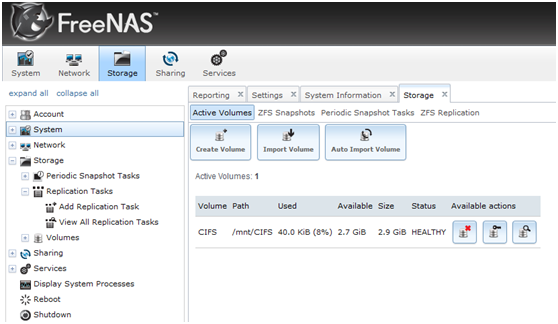FreeNAS is FreeBSD-based operating system for network-attached storage (NAS). It`s free solution for your home NAS. It`s also great for small businesses, and must have for all your testing purposes. It has easy to use web based interface so you don`t need to know what`s under the FreeBSD`s hood.
GENERAL
FreeNAS supports sharing your files using FTP, NFS, CIFS (Samba), AFP, rsync, AD, iSCSI… and it also offers software RAID (0,1,5). Despite the fact it`s Linux oriented ( ZFS file system…) its also very useful for Windows environment ( AD support, CIFS, iSCSI ). I`ll cover some of useful MS Windows services in the separate posts.
FreeNAS has very low system requirements. As it needs only 128 MB of RAM it’s perfect for testing environment. You can even make use of your old Pentiums once again. All you need is few big hard drives. If you mean serious business, you`ll need more CPU power and more RAM.
The FreeNAS installer is very simple, but it gets the job done. You only have to select the medium where FreeNAS will be installed. FreeNAS needs a full disk for its own, so you can’t store any data on this disk ( Be very, very careful about this ).
It’s recommended to use a small and quicker disk for the operating system. Installation is extremely quick, and after FreeNAS has booted for the first time, it shows you a simple menu. In the console you can set up your network configuration ( fow WEB GUI access ) if this hasn’t already happened automatically ( DHCP assigned ).
Console view
If the machine has been assigned an IP address (as you’re probably using DHCP on your home network), it also shows you the URL to access the web interface. Log in into this web interface with the default username admin and the password freenas. If you want to use fixed IP address for your FreeNAS you can easily setup it via Configure Network Interfaces in console or Networking menu in Web interface.
GUI
The web interface gives access to a lot of information and settings. By default, you’re seeing tabs for system information, settings and some usage graphs. By clicking on the icons at the top or on the left, other tabs will be opened. The configuration settings give access to some advanced features so you don`t have to visit console often. For instance, Active Directory setup is very straight forward and quick ( although it has a few glitches ), and the iSCSI part in the settings is extremely comprehensive, allowing FreeNAS to act like a storage area network (SAN). I find iSCSI feature very useful for cluster setup testing ( File system, DBs, Exchange, and other various scenarios ) and so far it`s working great. And all this can be done with just a few clicks.
Services menu preview
STORAGE
The central part of the FreeNAS configuration can be found in the Storage tab.
The focus is on ZFS features, but you can still create UFS volumes if you don’t need the advanced features of ZFS or if your hardware is underpowered. If you select more than one disk when creating a new volume, FreeNAS automatically asks you if you want to group them as a mirror or a stripe. After this, you can replicate your ZFS datasets to a remote system, you can manually create snapshots of your data, and you can even schedule automatic periodic snapshot tasks, so you can always restore a previous version of a file.I prefer hardware RAID over the software RAID, and always recommend good RAID controller, but software RAID can serve the purpose sometime, all depending on situation.
FreeNAS – Past and Future
FreeNAS 8 is a complete re-write of FreeNAS, since the initial developer announced that he is abandoning FreeNAS project. iXSystems company stepped in, announced and then done complete rewrite of FreeNAS.
So this re-write makes FreeNAS 8 a future-proof NAS operating system, based on FreeBSD 8. If you by any chance used FreeNAS 0.7 edition you can see that some features are missing in FreeNAS 8 ( Bittorrent, iTunes.. ). These features are announced to be part of FreeNAS 8.1 as plugins. Also if you are by any chance using FreeNAS 0.7 you cannot migrate to FreeNAS 8. FreeNAS 8.1 will get a migrating tool, so transfer will be possible. Version 8.1 is expected to be released until end of 2011, but there is no exact release date.
CONCLUSION
FreeNAS 8 is modern, modular NAS operating system. The new web interface is easy-to-use without hiding the advanced features. Unfortunately some features didn’t make it through the re-write, but they are promised to reappear in FreeNAS 8.1. After all the testing I done I think that FreeNAS is currently the most advanced NAS operating system for home networks, your SMB needs and ultimate tool for testing purposes.
Check my other articles about FreeNAS 8 features.
How to Add FreeNAS 8 to Microsoft Windows Active Directory
How to configure CIFS service on FreeNAS 8